Pay As You Go Job Ads: The Benefits of Job Boards Without The Commitment!
Starting a recruitment agency is mental… You’ve got to build your candidate database, hunt for clients, manage your pipeline, and
Whether you are emailing your candidates, contacts or a list of prospects, our complete email integration makes sending a single or bulk email effortless.

We have made connecting your email to your Giig account a seemless experience so you can get on with building your recruitment business.
There’s so much more to sending an email than just the content of the email. All Giig users get access to more features to make each email compliant and professional.
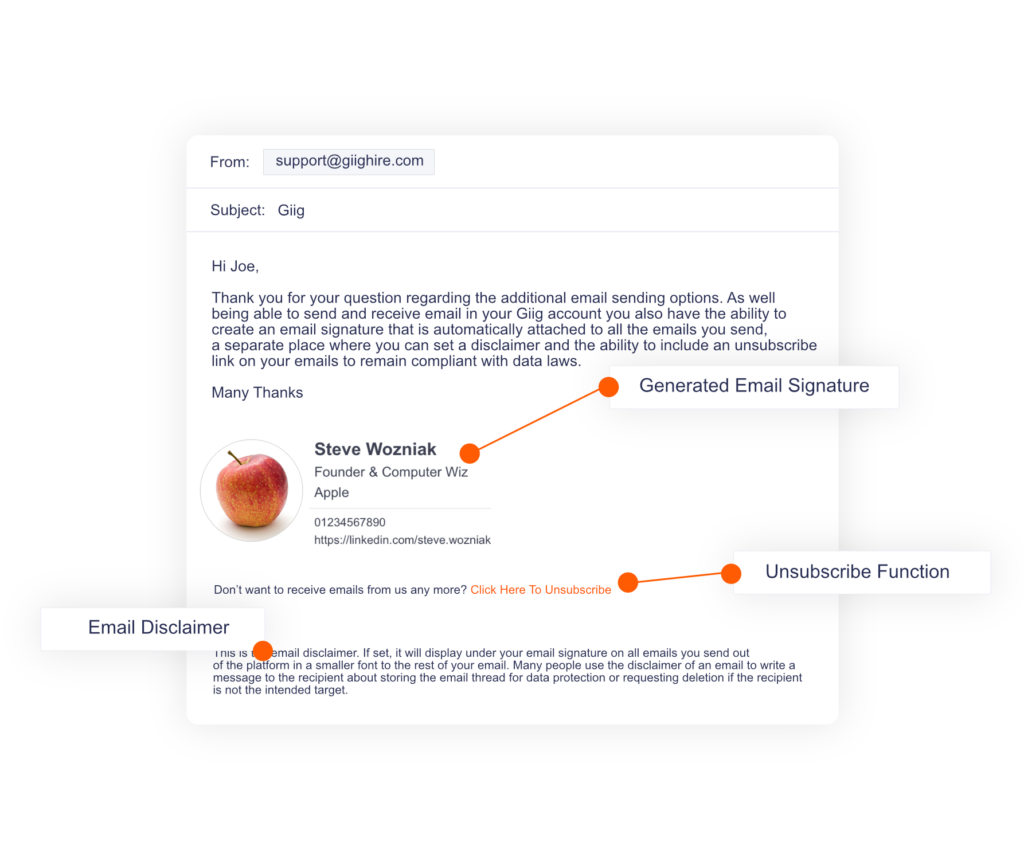

When upgrading to Giig Plus you will unlock more features to enhance your emails.
Save time writing emails and more time sending emails. Included in the Giig Plus package.

Instantly send emails to your candidates and contacts at critical moments in the hiring process. Included with Giig Plus.
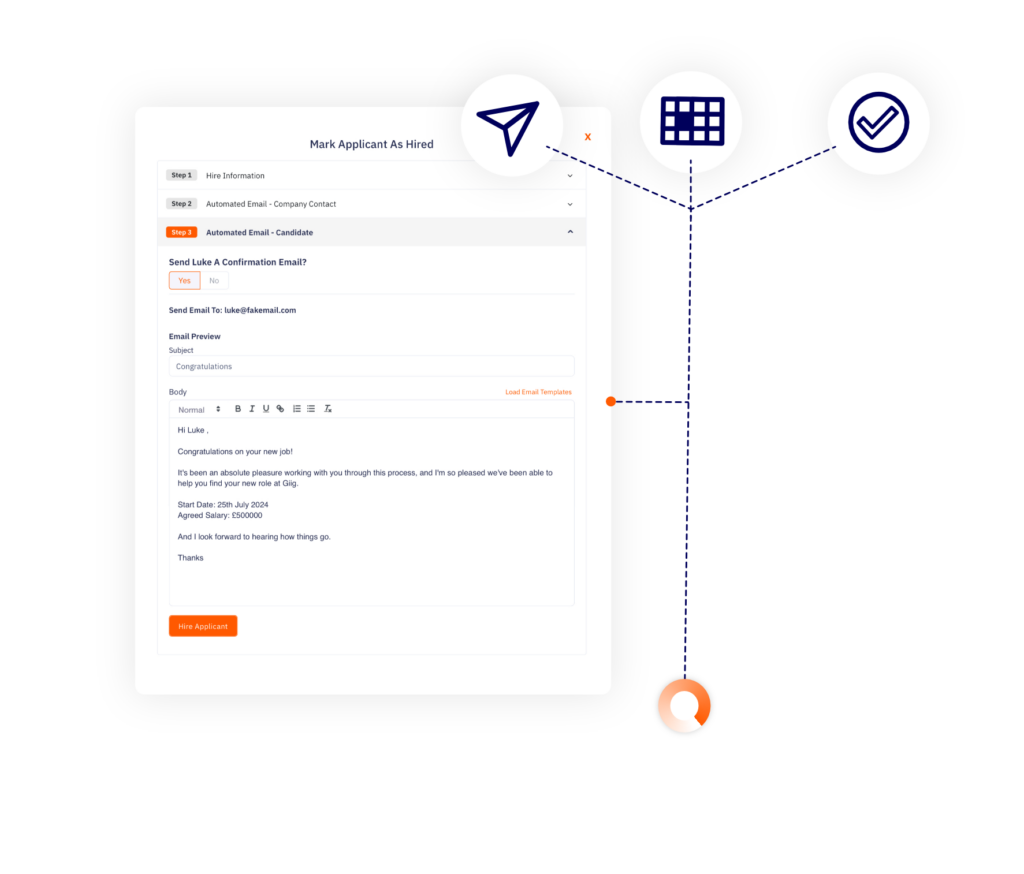










Starting a recruitment agency is mental… You’ve got to build your candidate database, hunt for clients, manage your pipeline, and
Launching your own recruitment agency is exciting, but let’s not pretend it’s without its pitfalls. You’re building something from scratch.
Appointing an Accountant early is crucial for new recruitment agencies, so read on if you want to find out how
How can you build trust as a recruiter? Building trust with your candidates and clients is arguably one of the
This article is aimed at small USA recruitment agencies. That being said, if you run a small recruitment agency, you
Affiliate marketing programs are a powerful way to generate recurring income by promoting tools you genuinely believe in. For recruiters
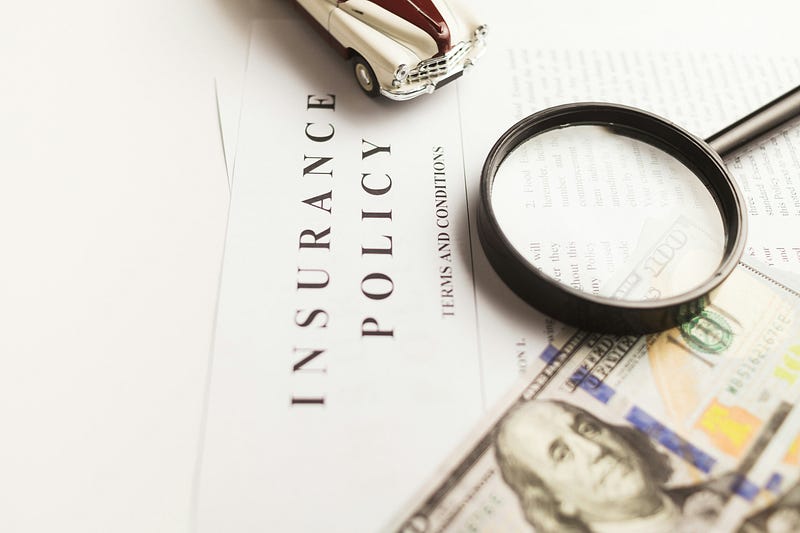

This website uses cookies so that we can provide you with the best user experience possible. Cookie information is stored in your browser and performs functions such as recognising you when you return to our website and helping our team to understand which sections of the website you find most interesting and useful.
Strictly Necessary Cookie should be enabled at all times so that we can save your preferences for cookie settings.
If you disable this cookie, we will not be able to save your preferences. This means that every time you visit this website you will need to enable or disable cookies again.