This website uses cookies so that we can provide you with the best user experience possible. Cookie information is stored in your browser and performs functions such as recognising you when you return to our website and helping our team to understand which sections of the website you find most interesting and useful.

A Free Recruitment Chrome App is now available for you to download and keep on your Desktop!
Are you someone who moves at 100mph when you’re working?
If so, you will often end up with 1000 Chrome tabs open at once.
As the day goes on the tabs keep stacking up
One after after the next,
Until you can no longer find what you’re looking for in the sea of tabs that have somehow taken over your browser.
Which becomes annoying quickly!
If you’re working for yourself as a freelance recruiter it’s super important that you have your recruitment CRM accessible at your fingertips at all times.
To help you solve this issue, there’s a Free Recruitment Software app that you can keep on your desktop.
So that you never lose it in that sea of Chrome tabs!!
The free recruitment Chrome app is available for Chrome users and in this blog, I will show you how you can get started with it instantly.
A Demo Video
If you’re someone who prefers to watch a quick video, rather than read a blog, I’ve attached a demo below for you.
In less than 3 minutes the demo video runs you through how you can download the app onto your desktop so that you can keep the free CRM at your fingertips.
What’s Included?
If you’re someone who’s unaware of Giig Hire, let me give you a quick run-through of what the platform’s all about.
At Giig we’re building an all-in-one solution for Freelance Recruiters.
The Shopify for recruitment, if you will.
When starting up as a Freelance Recruiter, you can find yourself paying for a variety of software platforms to manage your recruitment business.
You need a place to track your candidates, manage your clients, build your website, track your finances and much more.
The list goes on…
Giig Hire’s Free Recruitment Software gives you a place where you can track everything you need and the best part is…
We have a Free Forever version that you can get started with today without the need to spend a penny.

What’s included in the App?
As it stands today the all-in-one app contains:
A Free Recruitment ATS — This gives you all the tools you need to track and manage your candidates.
A Free Recruitment CRM — To keep on top of your customer/client relationships.
A Free Website Builder — This allows you to build and manage your recruitment website.
A Free Job Board — To help you create and share job adverts online.
A Selection of Free AI Features — To help you take care of those boring and repetitive tasks.
All of the features above can be accessed by creating one account. Simply sign up once and gain access to every tool that’s available.
Our vision is to give you as a Freelance Recruiter, all the tools you need to become a successful business owner/entrepreneur.
This is also just the beginning in terms of what will be available for you as a Freelance Recruiter.
Over the upcoming months we will be improving the free recruitment software to include things like:
- A Google Chrome Extension
- Improved File Storage
- E-mail Integration
- Bulk E-mail Functionality
- Candidate Talent Pools
- Goal Setting
- Reminders
- Finance Tracking
By signing up today for free you will not just get access to the current suite of products but also gain access to the features that will be coming in the future months.
How Can I Download The Chrome App?
To access the Chrome app that you can keep on your desktop you must first create an account.
First, head over to the Giig Hire Website and click any one of the ‘Sign Up For Free’ buttons to be guided through the process.

After completing the signup process, you will be greeted by the homepage dashboard which will keep you updated on your live jobs, active candidates & recruitment stats.
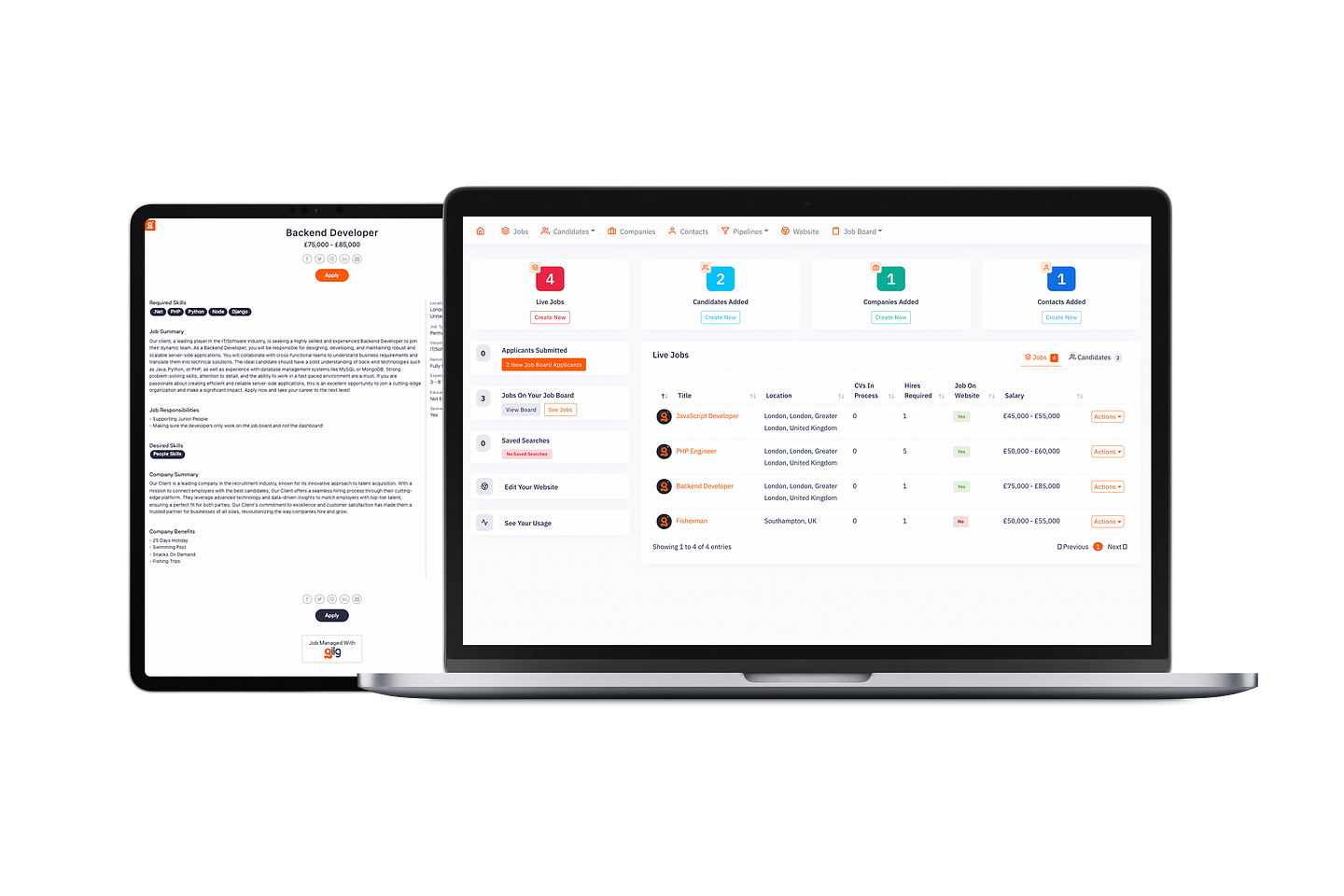
I’d recommend spending some time to get a feel for the platform first.
Start by:
- Adding a job
- Adding a company
- Adding a contact
- Building you website
- Advertising a job
After playing around with the platform, if you decide that you want to keep the app version on your desktop there are four simple steps that you need to follow.
Step 1 — Sign Into GiigHire In Chrome
The desktop app is currently only available to Chrome users so if you’re someone that uses Microsoft Edge or FireFox It’s currently not an option.
Also, it’s important to know that you must first sign into the platform before you can download the app. If you’re just on the website homepage, it’s not going to work!
Step 2 — Find The Install Button
After you’ve logged into the platform on the Chrome browser you need to locate the install button.
It’s pretty easy to find
If you look in the address bar on the far right-hand side, you should see a download icon.
It’s right next to the favourite star.
In the image below you can see I have highlighted it, in the top right of the picture.
When you hover over it, you should see ‘Install with Giig Hire’
If you see that, you know you’re on the right track.
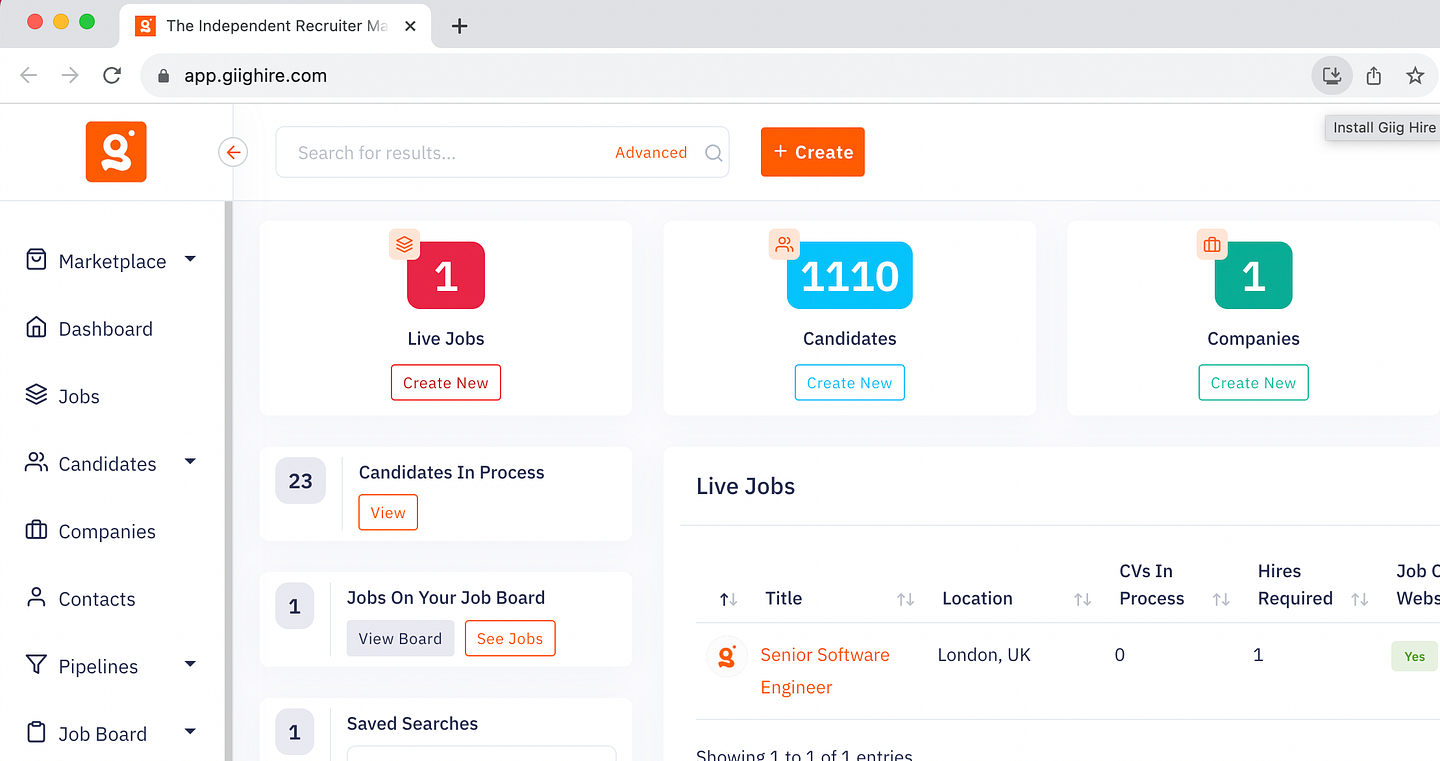
Step 3 — Download The App
After locating the install button in the browser, it’s now time to download the app, which is pretty simple!
If you click the install button the confirmation box in the image below will appear.
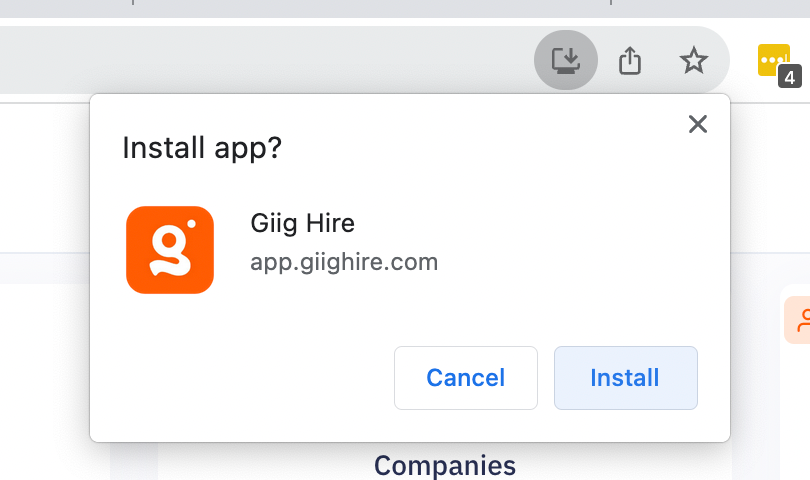
If you then click on install, the desktop app will be downloaded to your browser.
Step 4 — Drag The Icon To Your Desktop
After completing the download you should automatically get a pop-up which will show you all of the apps that you have downloaded from Chrome.

The very last stage is to drag that icon down to your desktop and there you have it!
You now have an app version of the Giig Hire platform available on your desktop.
Which, like I said at the start of this blog… Is a really simple way to quickly get the app to appear on your desktop so that you no longer lose your CRM in a sea of Chrome tabs.
Hopefully, you’ve found that useful!
If you’re someone who would like to look into the features of the platform in more detail before downloading the app you can check our YouTube channel where we upload weekly videos demonstrating how the main features of the platform work.
Giig Hire
Subscribe to this channel for updates on our Free Recruitment Software …www.youtube.com
