This website uses cookies so that we can provide you with the best user experience possible. Cookie information is stored in your browser and performs functions such as recognising you when you return to our website and helping our team to understand which sections of the website you find most interesting and useful.

If you’re looking for a CV parsing tool the ‘Giig Hire’ ATS allows you to parse CV data individually or in bulk.
If you have multiple CVs to import Giig allows you to upload them in batches of 100 and will complete the scan in under 5 minutes.
This blog covers:
- What is Giig Hire?
- How To Access The CV Parsing Tool.
- Data Extraction
- CV Parsing Benefits
- CV Parsing Tool Cost
- CV Parsing Tool Demo
What Is Giig Hire?
If you’re new to Giig Hire, let me quickly introduce you to the platform.
Giig Hire is a Free all-in-one recruitment ATS that supports Freelance Recruiters, Start-Up recruitment agencies and small businesses by providing free access to recruitment management software.
If you’re a small business or freelancer, Giig gives you access to a:
- Recruitment ATS
- Recruitment CRM
- Recruitment Website Builder
- Careers Page/Job Board
- Recruitment AI Tools
The FREE FOREVER version of Giig has no trial period and does not restrict the amount of data you can store on the platform.
It’s a free way to build your candidate database and parse CVs!
So let’s talk about how you get your hands on it!
How To Access The CV Parsing Tool
To access the CV parsing tool, you must create an account with Giig. The sign-up process takes less than 5 minutes and you can access it here.
After creating an account you can access the individual and mass CV parsing features in the following way:
Individual CV Parsing:
To parse a single CV you click the ‘Create’ button and choose the candidate option.
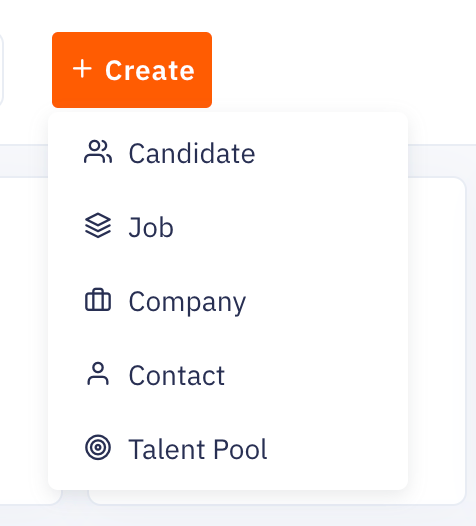
Giig then opens the candidate upload screen where you can parse a single CV by dragging it into the upload box.
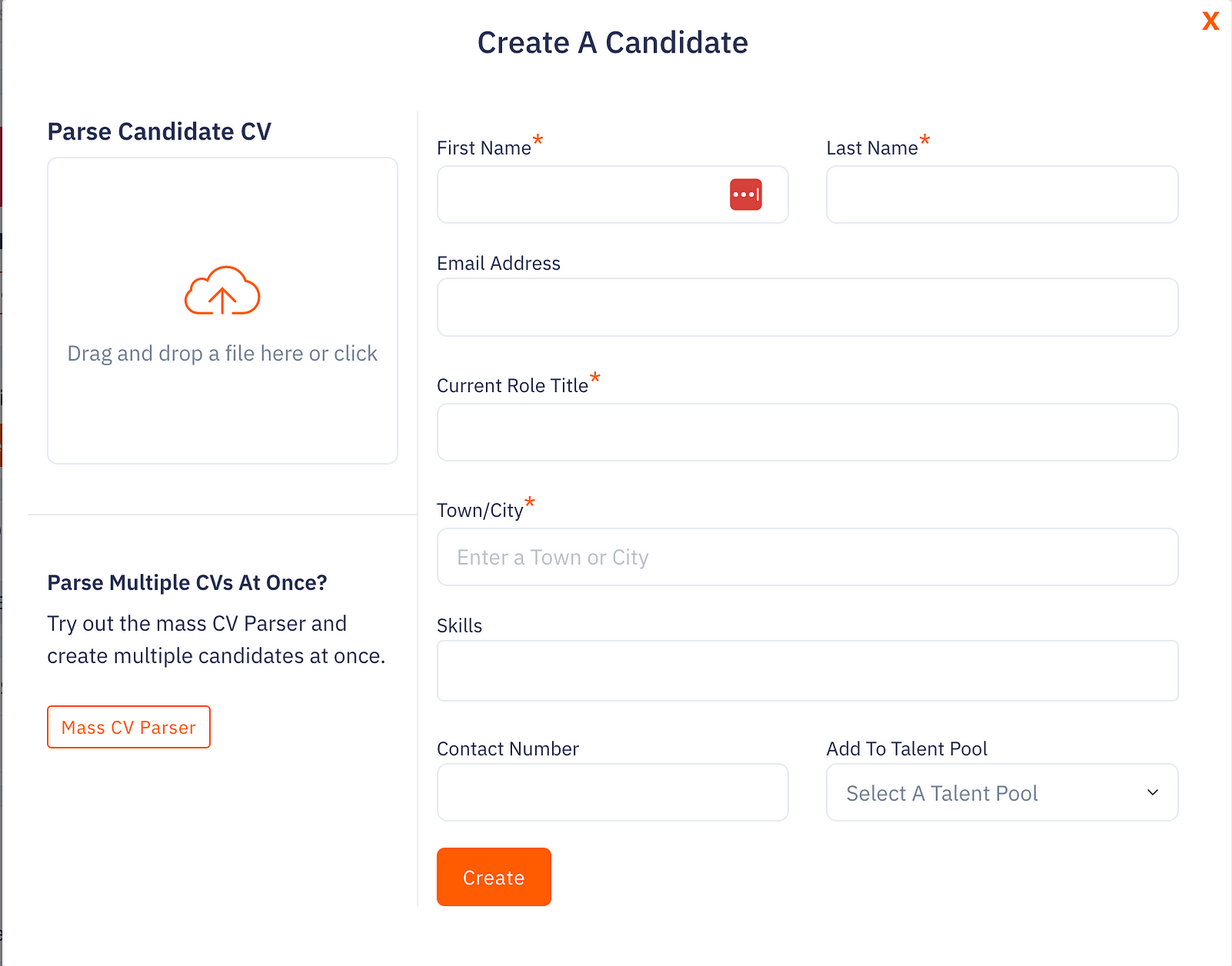
After dragging the document into the box, the CV parser will extract the data and then upload it to your candidate database.
Mass CV Parsing
The Mass CV parser can be accessed in three ways!
The first is by clicking the mass CV parsing button in the individual create candidate process (screenshot in the last section).
The second is by clicking the import option in the settings menu.
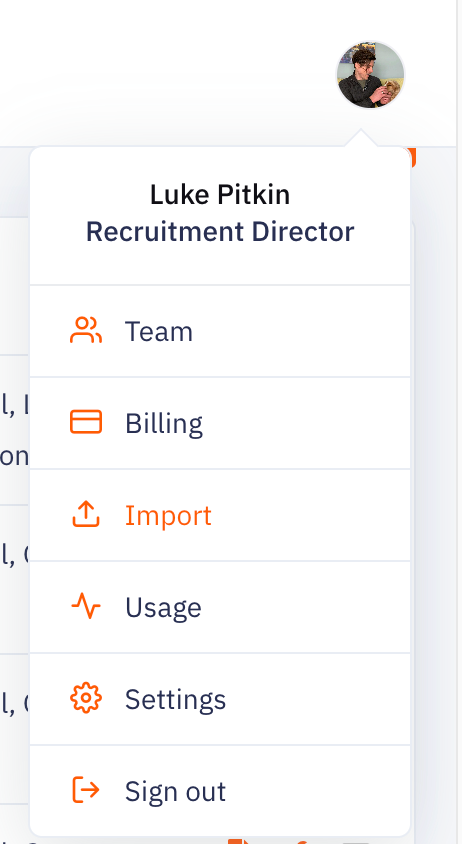
The third is by clicking the mass CV parsing button on the Giig dashboard after creating an account.
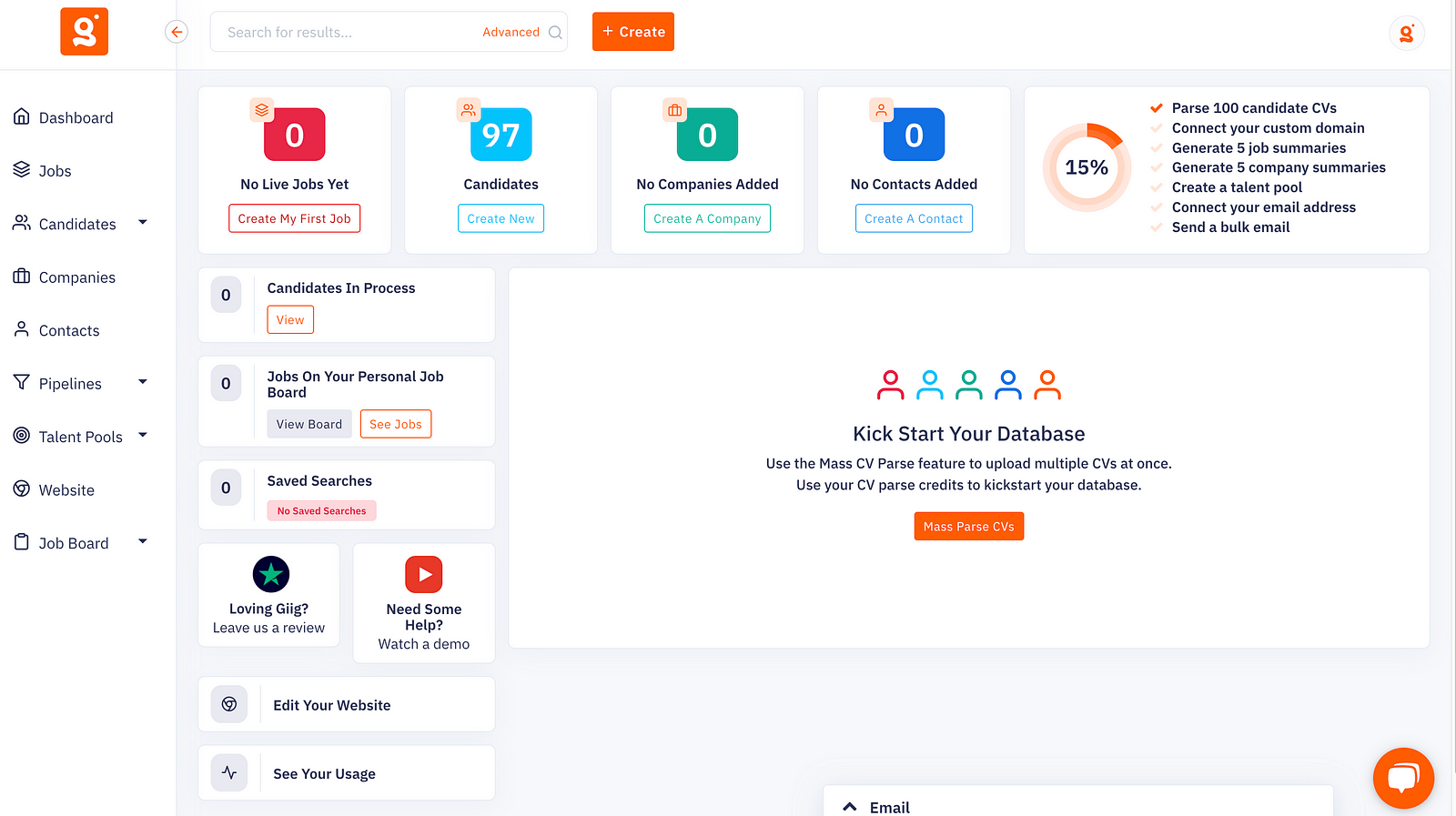
After clicking the mass CV parsing button you will be directed to an upload screen where you can drag in the CVs that need to be parsed.
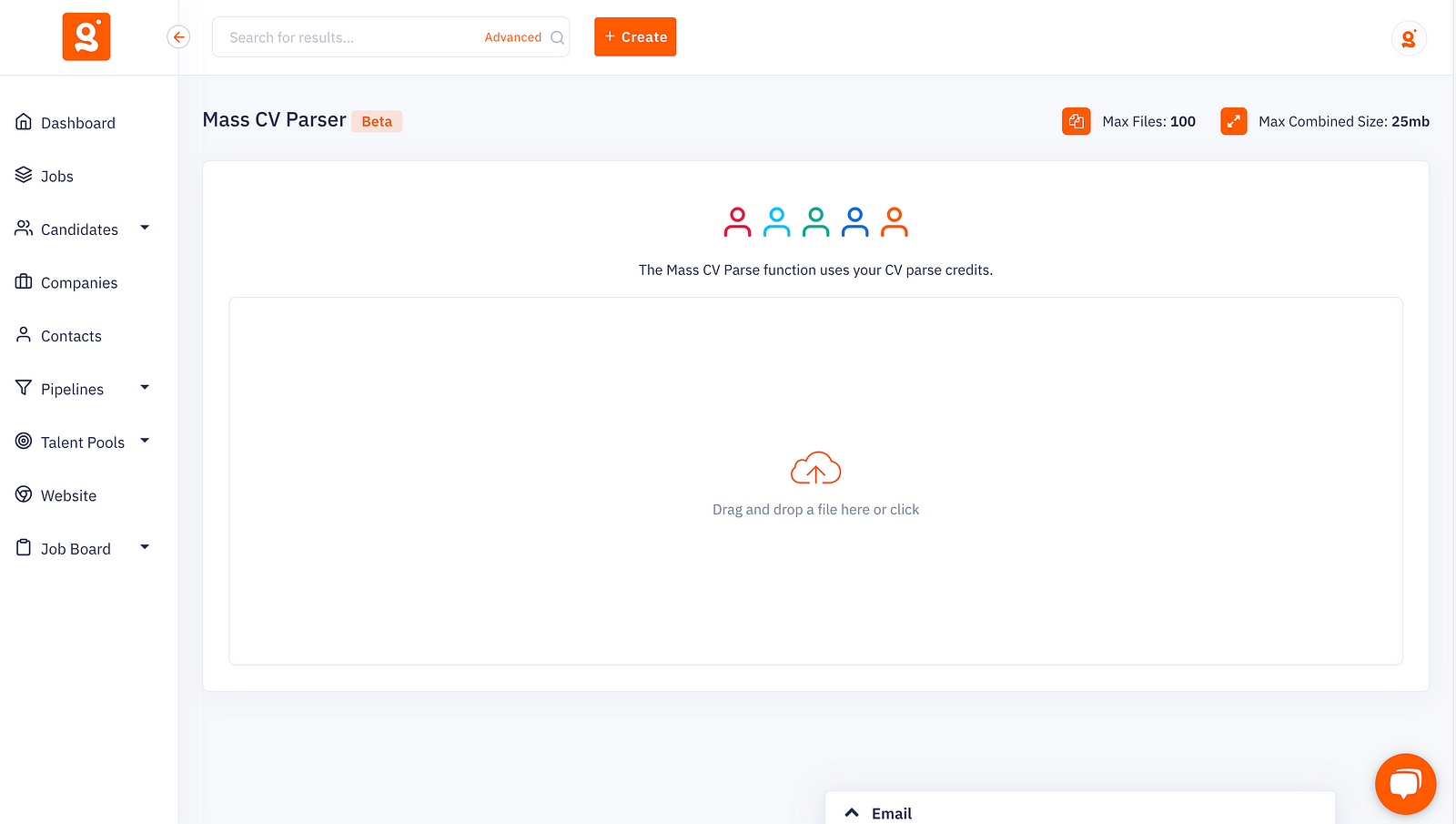
After selecting the documents the CV parser will start uploading and extracting the data. You can upload a maximum of 100 CVs per parse that will be completed in under 5 minutes.
Data Extraction
When selecting a CV parsing tool you must pick one that accurately extracts CV data.
In recruitment, it’s important to have an accurate database, so that you’re able to identify relevant candidates. This is true for freelance recruiters, agencies and internal recruiters.
Which is why it’s important to pick an accurate CV parsing tool.
Giig’s CV parsing tool extracts the following data from a candidate’s CV:
- Name
- Location
- Contact Number
- Role Title
- Key Skills
- Background Summary
- Past Experience
- Education
- Certificates
Here’s a sample of what it looks like:
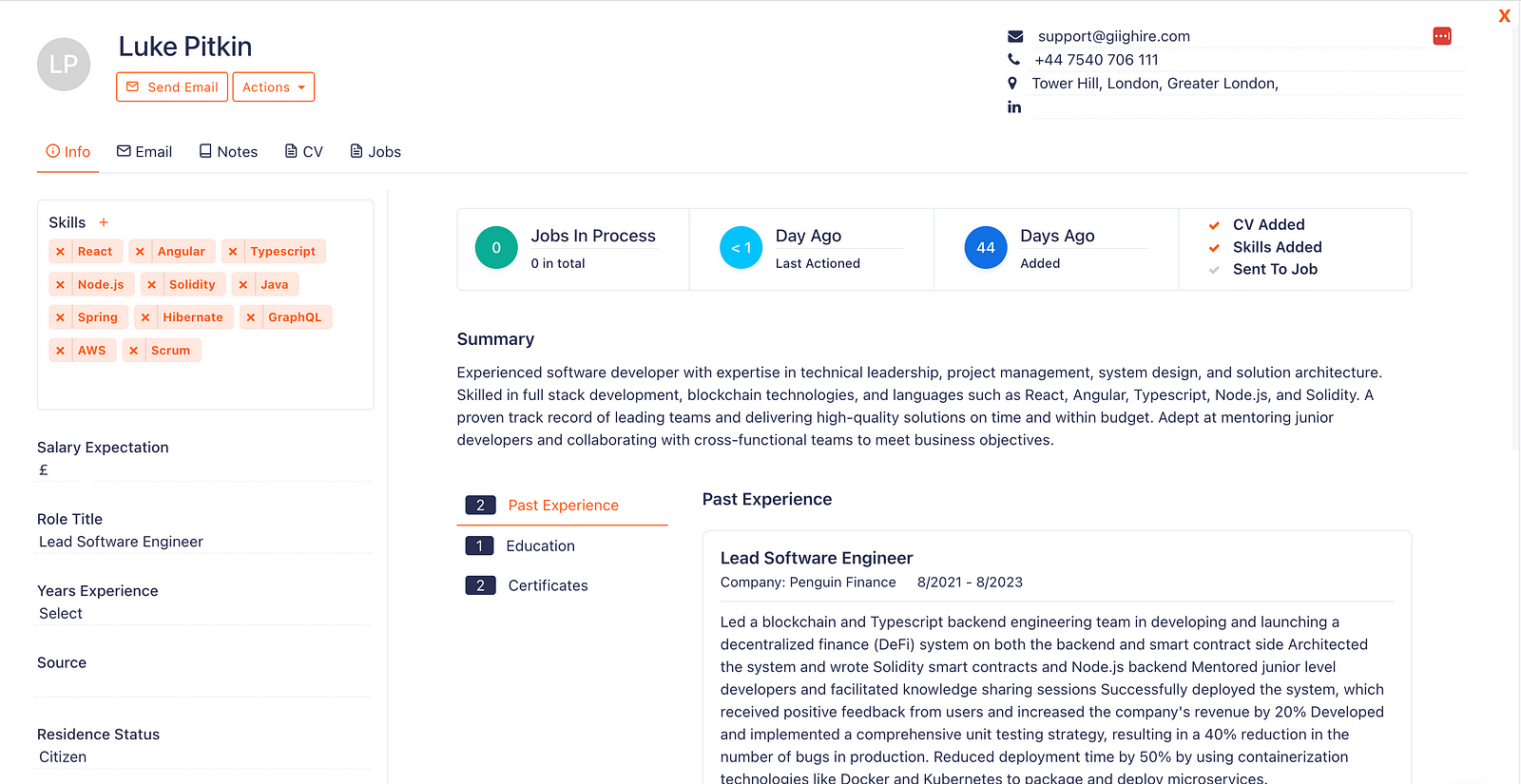
The data extracted by Giig’s CV parser is searchable after the candidate has been saved to your database.
CV Parsing Benefits
CV parsing creates multiple benefits that will help you see success when recruiting.
The number one factor for success in recruitment is the ability to identify candidates for open positions.
Failure to quickly identify relevant candidates will result in a missed opportunity.
A CV parsing tool allows you to identify relevant candidates so you don’t miss out on opportunities.
By parsing CVs and accurately storing data, you can then use Giig’s advanced search feature to generate candidate lists searching for the ‘key skills’ extracted during the CV parsing process.
This allows you to identify candidates that are suitable for your open positions.
The second benefit of using a CV parsing tool is the time you save on data input.
If you don’t use a CV parsing tool you’ll have to add candidate CVs and details manually. This creates extra admin and reduces the time you can spend recruiting.
Using a CV parsing tool allows you to claim this time back which is especially valuable if you’re a freelance recruiter or small team.
Another huge timesaver is the ability to create a populated database in minutes rather than months.
If you store your CVs in a folder on your computer it can take months to start populating your database, with accurate data.
This is where a mass CV parsing tool is worth its weight in gold.
Instead of spending months manually populating your database, you can drag batches of 100s in and watch your database come to life. Again this benefit is huge for small recruitment agencies and freelancers.
CV Parsing Tool Cost
The CV parsing tool is available in every Giig package including the Free Forever version.
Giig has three different packages:
- Free Forever
- Giig Starter
- Giig Plus+
You can explore the differences between the packages HERE.
The CV parsing tool is available in all three packages but is limited by the CV parsing credits available in that package.
Free Forever includes 10 CV parsing credits each month
Giig Starter includes 50 CV parsing credits each month
Giig Plus+ includes unlimited CV parsing credits
This allows you to pick the package that matches your needs.
CV Parsing Tool Demo
If you’d like to see a demo of the CV parsing tool, check out the videos below.
I’ve attached two 30-second demo videos showcasing the individual and mass CV passing features.
We upload 2 demo videos a week to the Giig YouTube channel where you can get an insight into the features available on the platform.
