This website uses cookies so that we can provide you with the best user experience possible. Cookie information is stored in your browser and performs functions such as recognising you when you return to our website and helping our team to understand which sections of the website you find most interesting and useful.

It’s official! Giig’s email CRM Integration is now available!!
You can now connect your e-mail inbox to Giig Hire’s free recruitment CRM!
This means you can seamlessly track all of the communication between you, your clients and the candidates you’re supporting.
Which Makes it easy for you to keep on top of your business.
It’s something we’ve been working on for a while but before I dive into the details of how to set it up, let me quickly explain what Giig Hire’s Free CRM is all about.
The Giig Hire platform is a suite of Free Recruitment Software Tools aimed at providing Freelance Recruiters/small recruitment businesses with everything you need to run a successful online recruitment company.
The product has a ‘Free Forever’ version that you can use for as long as you need to!
There is no trial period and you don’t have to provide credit card details when you sign up.
We do have paid-for versions of our platform that you can sign up to if you wish to (that’s how we make our money).
However, if you only want to use the free version of the software that’s also totally fine.
Below is a screenshot of the Giig Pricing, should you be interested in taking a look at what’s available in the different products.
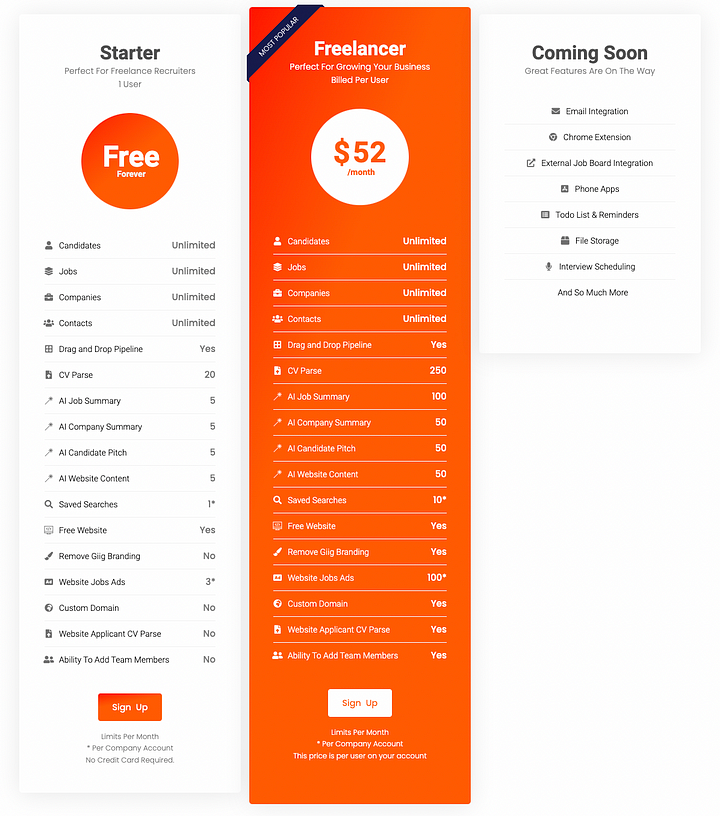
Before we run through the step-by-step guide to connecting your inbox, I feel like it might be handy to cover why you would want to use a CRM as a Freelance Recruiter.
Why Use A Recruitment CRM?
When starting up in recruitment as a small business or a recruitment agency a large % of people will not use a CRM to track and manage their business.
I get it….
Software is expensive, so if you can start by managing your business on Excel or Google Sheets you will be keeping your costs down.
This is true and can be effective in the early days. However, it becomes messy very quickly.
Before you know it you’re losing track of candidate files, misplacing CVs and forgetting to call clients back.
What started as a cost-saving exercise is now potentially costing you money due to the lack of organisation and tracking.
Which is why we’re giving you a tool for free.
It’s a win-win!!!
You keep your costs down and at the same time can run your business professionally.
Why use a recruitment CRM?
A recruitment CRM centralises your communication, data storage, tasks, reminders and goals.
With everything in one place, I promise you, that you will be a better business owner for it.
I made the same mistake when I first started. I refused to have a tool to manage business processes and thought it would be better to track everything manually. I ended up paying for it in the long run and if you’re reading this.
You don’t have to make the same mistake as me!
It’s impossible to remember every client, candidate and role that you are working on. Which makes a Free Recruitment CRM a no-brainer.
Connecting Your E-mail
Now that we’ve quickly spoken about the Giig Hire platform and what it’s all about let’s dive into the main section of this blog.
Connecting your e-mail to the platform.
Most recruitment CRM platforms will have the ability for you to connect your e-mail inbox to them to keep on top of the communication between you and your clients.
Admittedly this is something that has been missing from Giig for a while, which our userbase has been screaming for and it makes sense.
To be a true CRM the platform needs to keep a record of exactly what is happening. So that, at any stage you can go back through your communication.
As I mentioned earlier it’s impossible to remember every interaction and e-mail that has been sent, which is why this feature is important.
By tracking your e-mails in Giig you’re also making sure that you have a backup record, should your Outlook fail and wipe your messages.
So, how do you go about setting it up?
For anyone who finds it easier to watch a video, here’s a link to a YouTube video which runs you through the steps.
Your CRM email integration can be set up in 4 simple steps which take less than a minute.
Step 1 — Head To Settings
After logging into Giig Hire you have to go to the settings page and look for e-mail settings.
This is where you are given the option to connect your email.
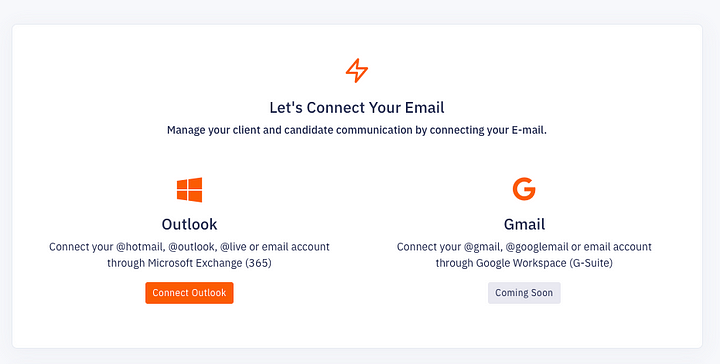
You might notice that currently, Outlook is the only available option. This means you can connect any Office 365 Microsoft Exchange accounts or any e-mail addresses that end in either outlook.com or live.co.uk.
We will have the ability to connect Gmail accounts soon, this should be coming in the next couple of weeks!
Step 2 — Click Connect and enter Your Details
After clicking connect, Microsoft will run you through a couple of clarification questions to check you are who you say you are!
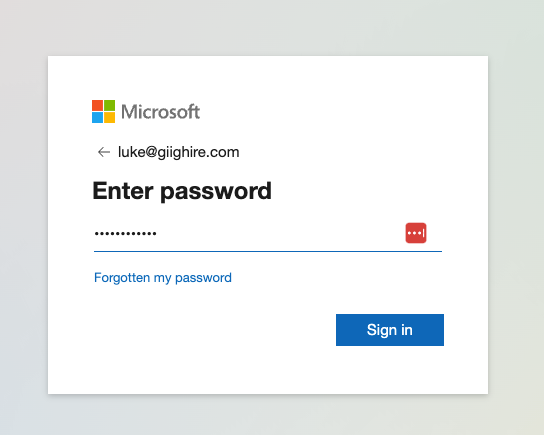
Step 3— Your E-mail Is Connected
After running through the Microsoft security questions you will then have completed your CRM email integration setup and will be able to start sending e-mails directly from the system to your candidates and clients.
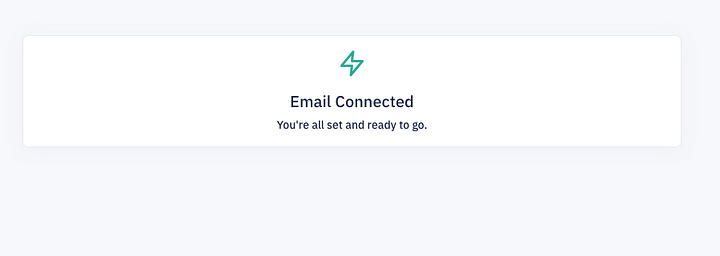
Sending E-mails
After completing your CRM email integration inbox, e-mails can then be sent directly from the platform by clicking the e-mail icon found in the candidate tables.
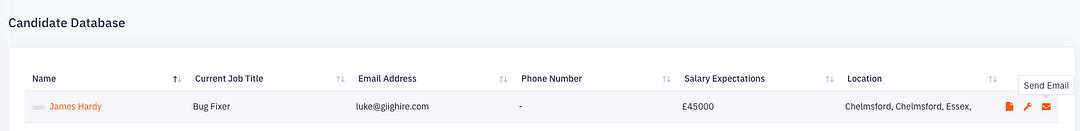
or by opening the contact card and clicking “Send E-mail”
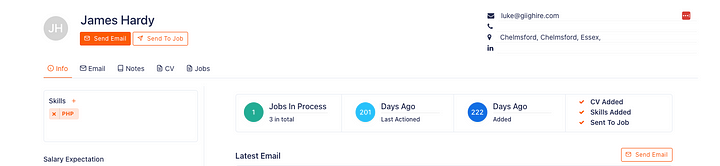
After clicking send e-mail the platform will open up a message box with the recipient’s e-mail automatically populated in the send box.
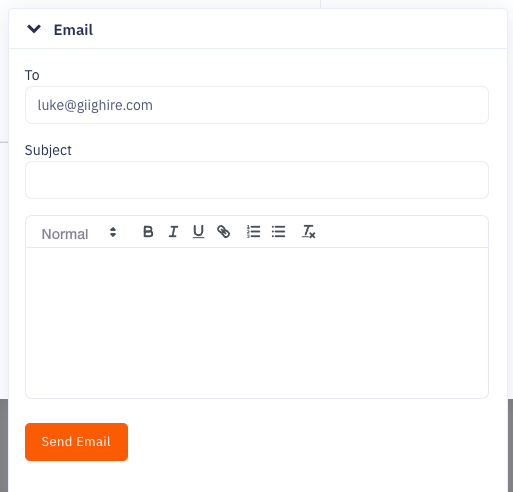
After clicking send the e-mail will be forwarded from the platform and your e-mail signature will be attached to the bottom.
The Giig Hire platform also includes a free e-mail signature generator which allows you to design your own personalised e-mail signature.
What’s coming next?
We understand that e-mail integration is pretty standard across most recruitment CRM systems.
This is why this is only the start when it comes to e-mail functionality within the Giig Hire platform.
Over the upcoming months, the plan is to improve on what we have available so that you can get more out of your business.
We plan on building a bulk e-mail option, which would allow you to e-mail multiple candidates and a drip e-mail campaign which will allow you to schedule a string of automated e-mails to candidates or clients.
Feedback
Hopefully, you’ve found this blog useful and will be able to use it to guide you through the process of setting up your e-mail inside Giig Hire’s Free Recruitment CRM.
Our mission is to support the Freelance and independent Recruiter community by building a tool that provides you with everything you need to build a successful recruitment company.
Which is why we’re always open to hearing your feedback.
If you are already a user or a new user of the platform please feel free to contact us with your thoughts and suggestions about how we can improve the platform to help you get more out of your business.
You can contact us at: support@giighire.com
